Custom post type templates in Beaver Builder
Silent movies are often the best and this example from Thierry Pigot is no exception. In this video, Thierry creates a Beaver Builder template that displays the post title, subtitle, featured image, post content and two ACF custom fields using a feature of his upcoming Ultimate Beaver plugin.
Displaying Fields
The plugin will make it a simple task of displaying Wordpress and Advanced Custom Fields on your layouts using ‘Field WP’ and ‘Field ACF’ modules added to the page builder. Simply drag and drop Field WP modules onto your layout and select available fields from the dropdown and for a completely customised solution, drag the ‘Field ACF’ module and select your custom field by partial type to select.
Selecting Templates
Once your single template is set up, it’s just a matter of selecting it in the new ‘Template’ tab in the Beaver Builder admin settings. Not to be confused with Beaver Builder’s own ‘Templates’ tab, the new tab allows you to select custom templates for your post types. An extremely elegant and simple solution.
One of the challenges I always face with using custom fields is the need to hard code child theme templates for use in custom post types. Having these fields available within the Beaver Builder page builder is an exciting option and opens up a wide range of possibilities for designing complex databases and layouts quickly. How ACF repeater and relationship fields would work is not yet known but I am sure that it will be just as elegant a solution as the standard fields demonstrated.
An archive template is in the works too so you’ll be able to display custom post archives with just as much elegance.
Watch the full video on YouTube.

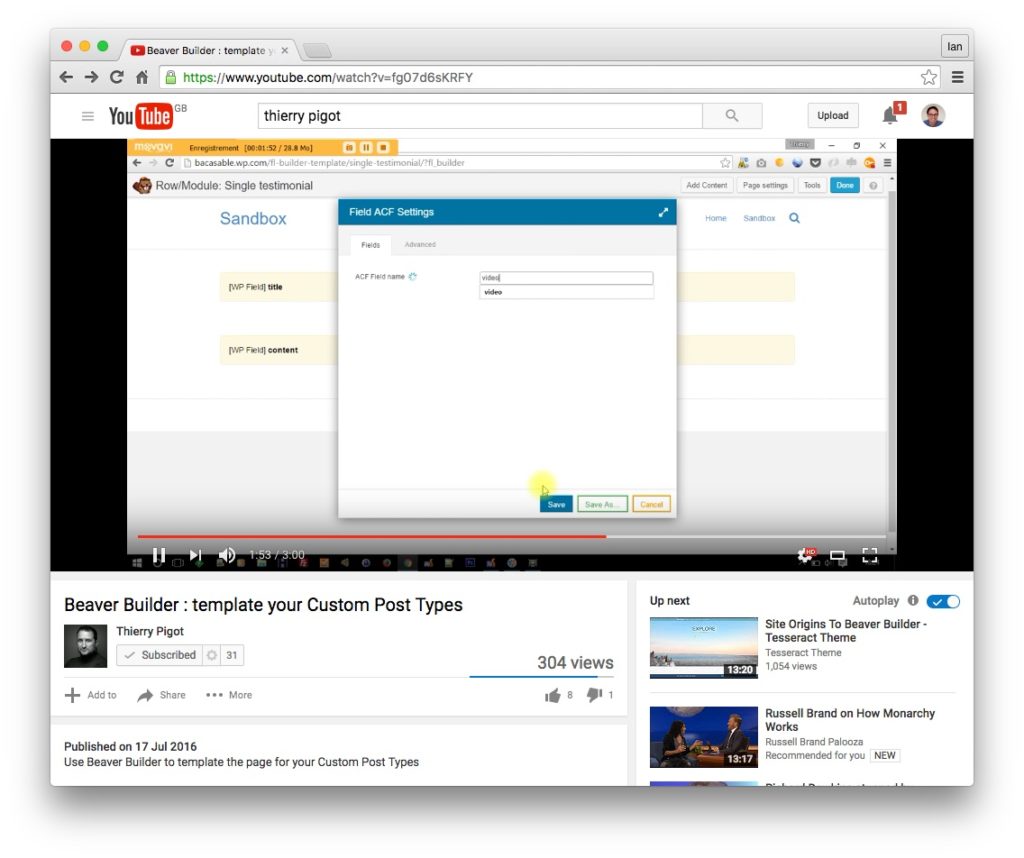
Hello Ian,
Was this actually implemented? I just purchased Ultimate Beaver unlimited for $245 for the purpose of adding my own “category” field to a blog archive but there are no WP Field items in the template builder selector area.
Hi Marisa – as far as this plugin is concerned, I don’t think the developers have released it yet. It sounds like you’ve purchased Unlimted Addons for Beaver Builder from Brainstormforce which is another plugin altogether.
I’m really interested in this Feature? How can we get it?
I was wondering if the Beaver Builder plugin will work as a Page Builder on custom post types w/o having to write any code. I’m looking for an alternative to Visual Composer which will work on any Page or Post type.
Thanks
Yes, out of the box Beaver Builder will edit any page, post, even custom post types. (and it doesn’t fill your posts with shortcodes like VC does)
Awesome, thanks for the quick response.
I am searching for a simple way to modify the layout design of a post and post archives. is that something that can be accomplished in Beaver Builder or does it require php and html customizations.