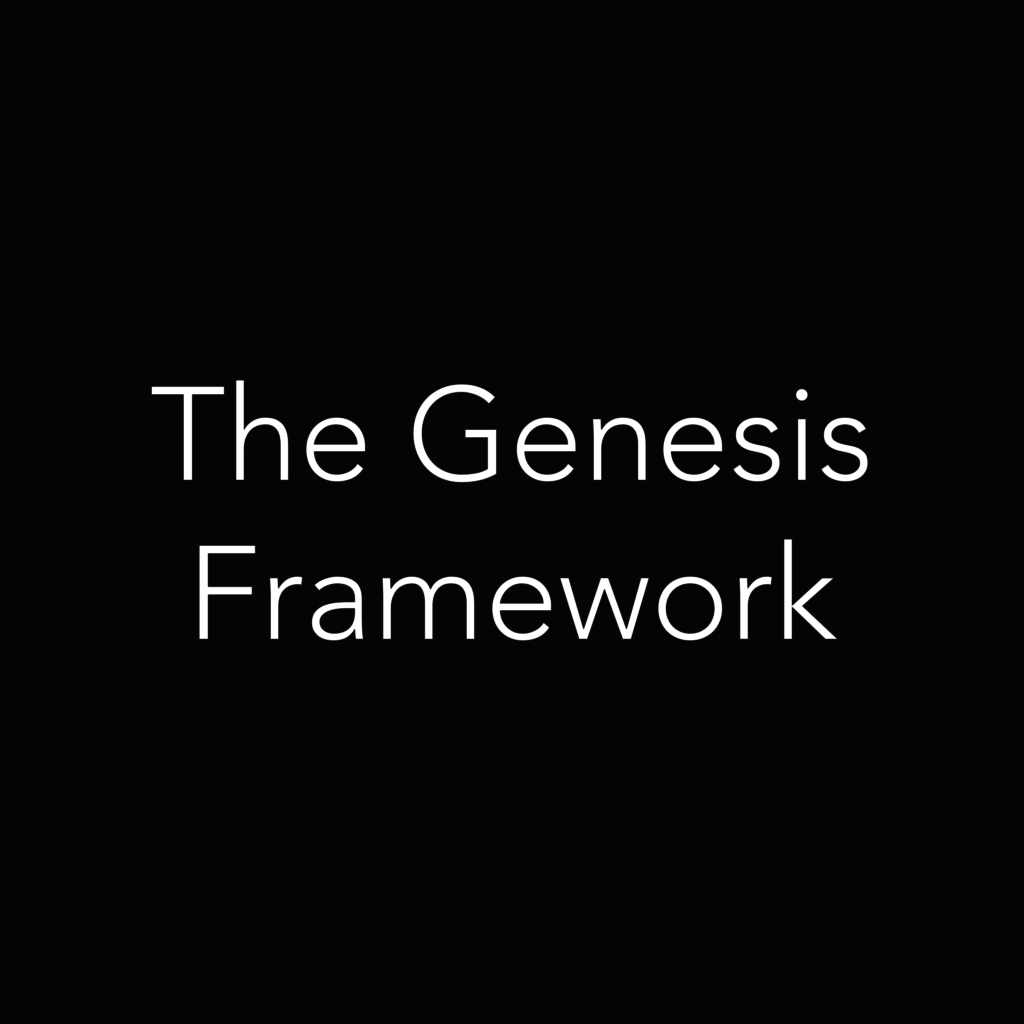What is Beaver Builder?
Beaver Builder is a drag and drop page builder plugin for WordPress powered websites.
Using the plugin allows you to drag and drop 'modules' onto your page to create headlines, body text, images, videos and more.
Will it work with my WordPress theme?
The Beaver Builder plugin works with any theme. Beaver Builder offer their own theme which is 100% compatible with the plugin or you can use one of these highly recommended options too.
Beaver Builder Lite Modules
Download the free Lite version from WordPress.org and get access to these drag and drop modules.
-
The Audio module allows you to insert either a player for a single audio file or a player for multiple audio files (a playlist) with a number of customization settings.
-
Insert any custom HTML code into your layouts using a basic HTML editor. Just drop an HTML module into your layout and start typing!
-
The Sidebar module gives you the ability to insert any of your WordPress sidebars into your layouts.
-
The Photo module allows you to insert photos or graphics from your WordPress Media Library onto the page.
-
The Text Editor module gives you the ability to add a block of text using an instance of the standard WordPress editor. Great for adding paragraphs of text to your page.
-
Use the Video module to insert a video from the WordPress Media Library, or use an embed code provided by a third party such as Vimeo or YouTube.
Beaver Builder Additional Modules
Buy the Agency, Pro or Standard version of Beaver Builder and access these additional modules.
This is a selection of the additional modules that come with the paid for versions of the Beaver Builder plugin. See the full list here.
-
The Button module is exactly that, a button that you insert into your layout to lead visitors elsewhere within your site or to an external link.
-
Insert a heading or title into your row. and style it to your liking. Give it unique spacing using the margins and add clickable links.
-
The Gallery Module is used to display a gallery of images from either the WordPress media library or a SmugMug gallery that you specify.
-
Create a stand-out heading and a text box with a beautiful button for directing visitors to a page, post or other area of your site.
-
The Contact Form module inserts a contact form directly into a row and allows you to collect messages from your visitors including their name, email, subject and phone number.
-
Use the Social Buttons module to let visitors share, like, or post content to their own social network pages.
-
The separator module inserts a line to separate content which can be styled in terms of color, style, size and of course spacing if desired.
-
With the Posts module, you can insert a group of posts or pages into your layout, with options for content, style and layout described above.
-
Use the Subscribe Form module to enable visitors to subscribe to an email list. You must connect the form to a third-party service, such as AWeber or MailChimp.
-
The Map module inserts a Google map with a marker pointing to an address you specify.
-
The Slideshow module cycles through a gallery one image at a time.
-
The Pricing Table module lets you insert a pricing table with as many columns as you like.
-
The Menu module gives you more options for menu style and layout and you can insert different menus at any location on your page.
3rd Party Add-on Packs
Add-on packs are advanced modules and pre-built templates that work with Beaver Builder. We've listed some below...
Install add-on packs the same way you install plugins in WordPress - Beaver Builder will then make these advanced modules and templates available in the page builder.
No Posts Found.