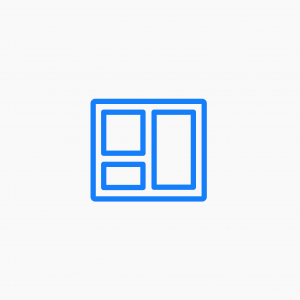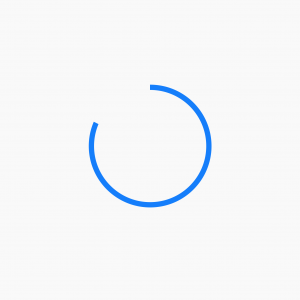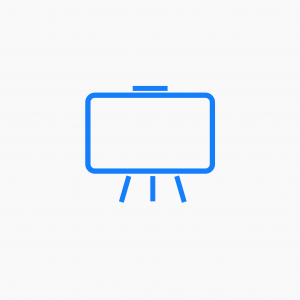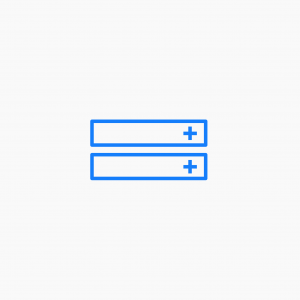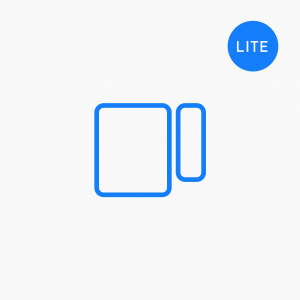advanced module
Example 1 A simple icon group showing a draining battery. In this example, the 4 icons are left aligned, sized at 40px with 30px between them and coloured yellow. Example 2 Within the Icon Group modules individual icon settings is a style tab to assign colours to each icon. In this example the American Express,…
Read MoreExample 1 This example shows a simple icon with right aligned text. Text is controlled through the WordPress editor so you can set it as a heading or paragraph text accordingly Example 2 In this example, we’re using an icon on its own – the icon is coloured white with a blue circular background. Backgrounds…
Read MoreExample 1 In ‘Thumbs’ mode, the gallery module will display the thumbnail version of your images. In this example, our thumbnails are set to 150 x 150px in the media library image settings. If you change this to say, 200 x 200px, BB will display that size of image in the gallery module. Example 2 In this…
Read MoreExample 1 The default number counter shows days, hours, minutes and seconds. There are no options to display years. The number counter is always centrally placed in the column or row. Day Hour Minute Second Example 2 Change the number and text size and colour and add a separator between them. Day Hour…
Read MoreExample 1 This is the default image slider set to show only images as slide backgrounds. If your images have different height dimensions, the slider will automatically crop them to the slider height size. Example 2 This example shows the content slider headline and text followed by a call to action button and a right…
Read MoreExample 1 This is the default form option with name, email and message fields shown. Example 2 This example would be used to collect names and phone numbers for a support call back form. The form includes name, subject and phone number field and excludes the email field. The button has been styled accordingly. Example…
Read MoreExample 1 In this example, we show a call out with a left aligned icon and H3 heading text. Do something today The standard call-out box includes a Heading and description text much like the Call to action module. However, with the call out module you have a few extra features to use such adding images…
Read MoreExample 1 In this example, we’re showing the default ‘in-line’ call to action with a standard headline, description and right aligned button. Ready to find out more? Drop us a line today for a free quote! Click Here Example 2 Here we have opted for a background colour for a stacked version of the CTA…
Read MoreExample 1 In this first example, the accordion is set with default options, showing only the label and a light grey surrounding box. If you open subsequent accordion rows, the others will remain open. Accordion Label 1 This is the accordion content. You add content using a standard WordPress text editor. Using the editor…
Read More- « Previous
- 1
- 2