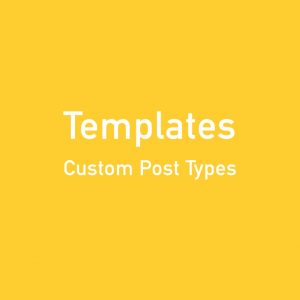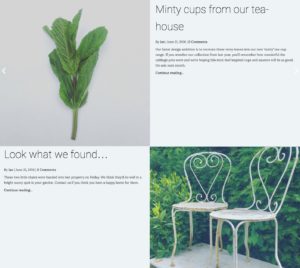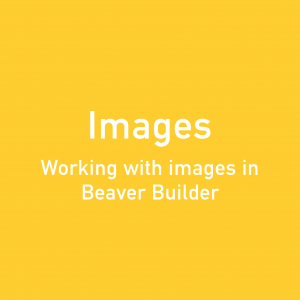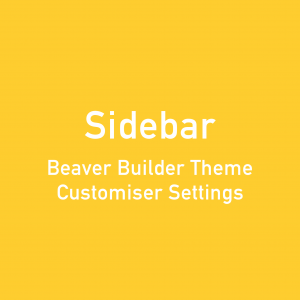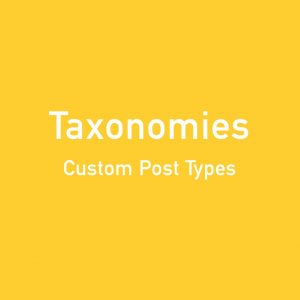Brainy Blog
Here’s a list of the exciting new features and updates expected in upcoming Beaver Builder plugin and Theme. Plugin Updates for 1.9 Version 1.9 of the plugin will bring copy and paste for rows and modules and custom units for margins and padding. Included in the release will be new content page templates; a list of which you can…
Read MoreSilent movies are often the best and this example from Thierry Pigot is no exception. In this video, Thierry creates a Beaver Builder template that displays the post title, subtitle, featured image, post content and two ACF custom fields using a feature of his upcoming Ultimate Beaver plugin. Displaying Fields The plugin will make it a…
Read MoreBeaver Builder gives you the opportunity to decide which page and post types you’d like the plugin to be activated on. If you navigate to Settings > Page Builder > Post Types, you can specify which post type you would like the builder to work with. Not all custom post types are supported though and…
Read MoreThe Beaver Builder July Update is out and some interesting revelations hint at what the BB team are planning. First, there is the news that two new members have joined the BB ranks; Nancy Hildebrandt will help put together a new knowledge base and Brent Jett will assist with putting together new user interface ideas and concepts.…
Read MoreWould you like to know what the Beaver Builder team are planning for their WordPress plugin and theme? Want to stay in the loop about development features and release info? Visit the Beaver Builder Trello roadmap to find out. The team at Beaver Builder update the roadmap with upcoming features, issues they have repaired and other…
Read MoreIn this exercise, I’m looking at how WordPress and Beaver Builder handle images, compression applied, cropped sizes and display variations for responsive display settings. WordPress jpg compression When you upload a JPG image to your media folder, WordPress automatically applies an 82% compression to the file. WP does not apply any compression to your original…
Read MoreThanks to Julie Wolpers on the Beaver Builder Facebook Group page, I was able to figure out how to get this issue resolved: Beaver Builder always show a summary of the Categories and tags associated with your post at the bottom of the single post, circled in yellow below: However when you create a custom…
Read MoreReusing layouts is a great way to speed up your development. Creating page templates to use again and again on your site is a real time winner, and if you create global templates, you’re really taking advantage of Beaver Builder powers. But what if you want to reuse your templates on other websites? Perhaps you’ve…
Read More