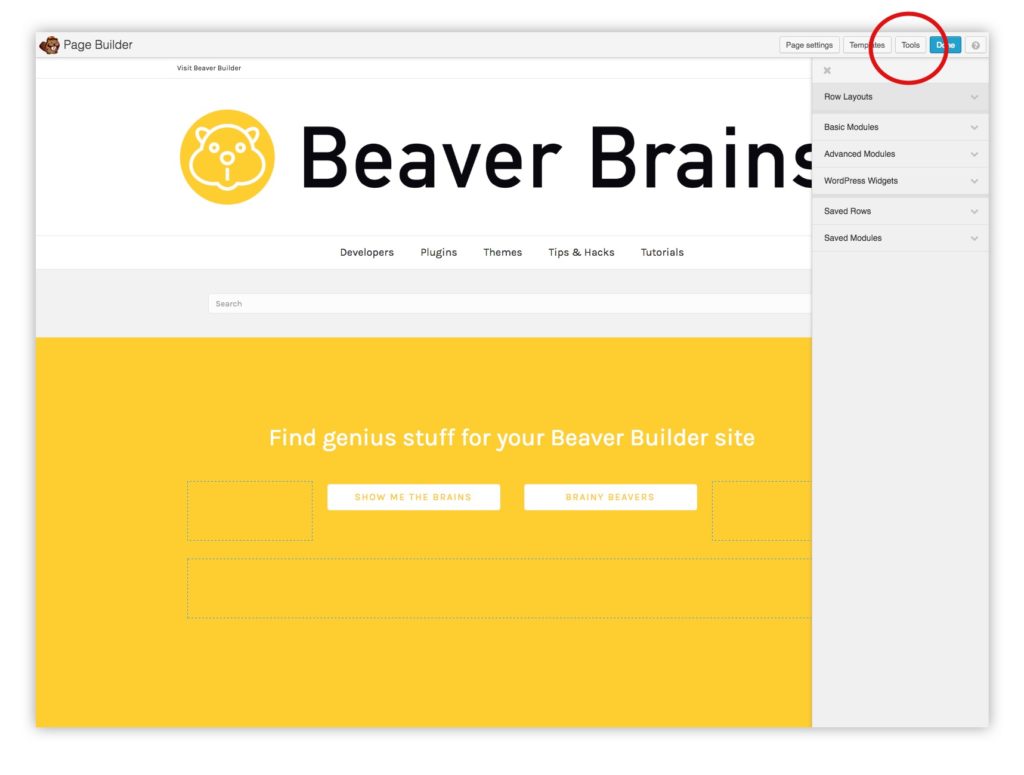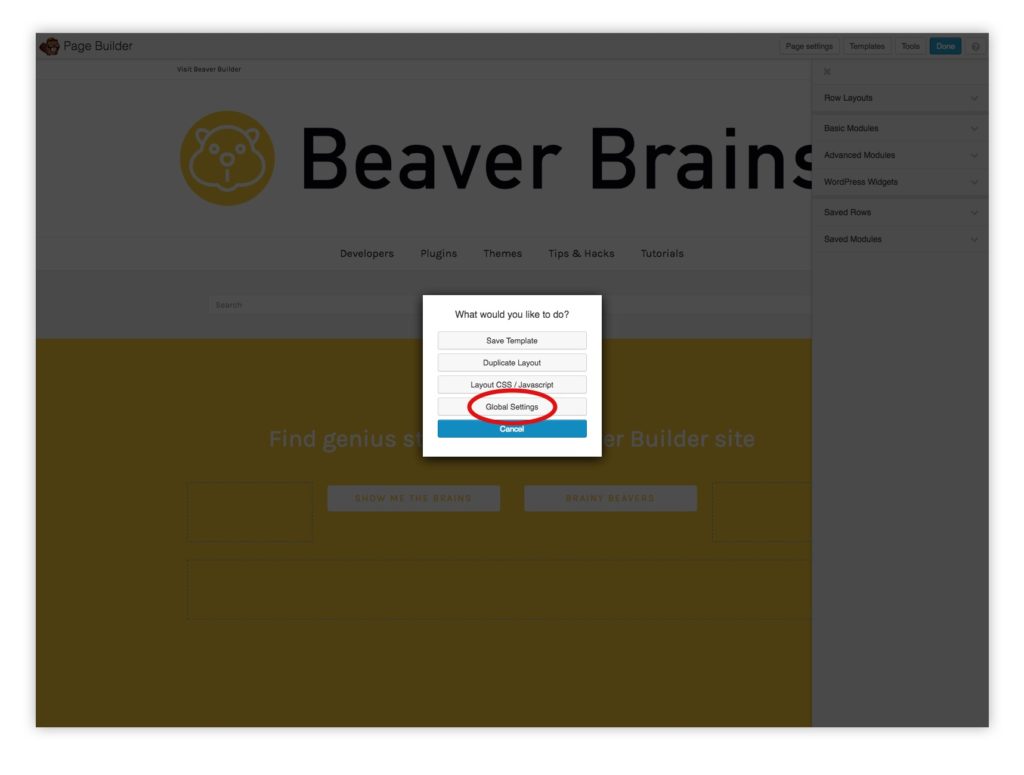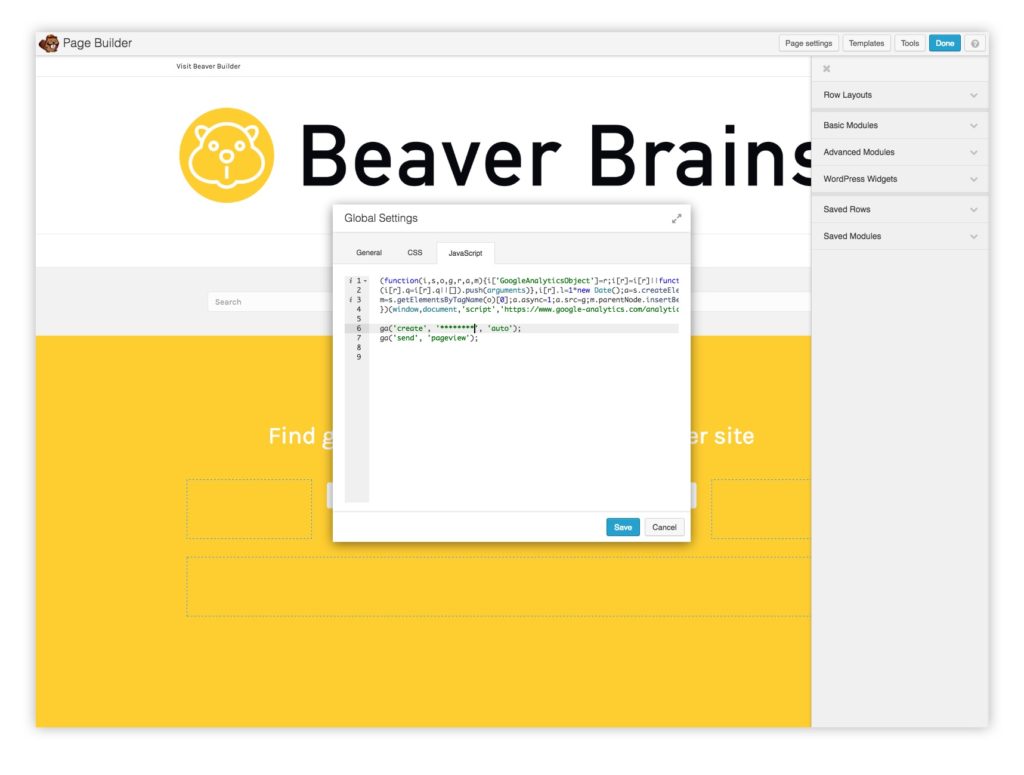Add Google Analytics to your pages using Beaver Builder
With Beaver Builder installed, you don’t need additional plugins to get Google Analytics working on your site. Just add the Google Analytics code into the Beaver Builder JavaScript section of the Global Settings dialog box.
You’ll need to head over to your Google Analytics account first and copy the website tracking code for your site. When you paste the code into the global JavaScript box in Beaver Builder, you can take out the opening and closing <script></script. tags and just paste everything else int the box.
Posted in Hacks