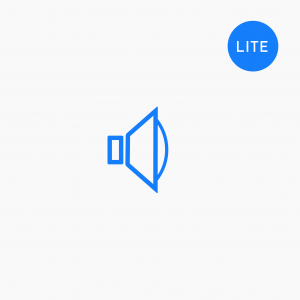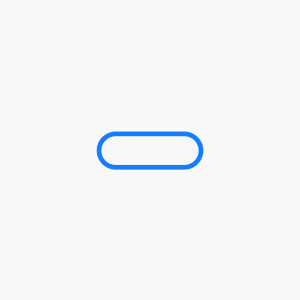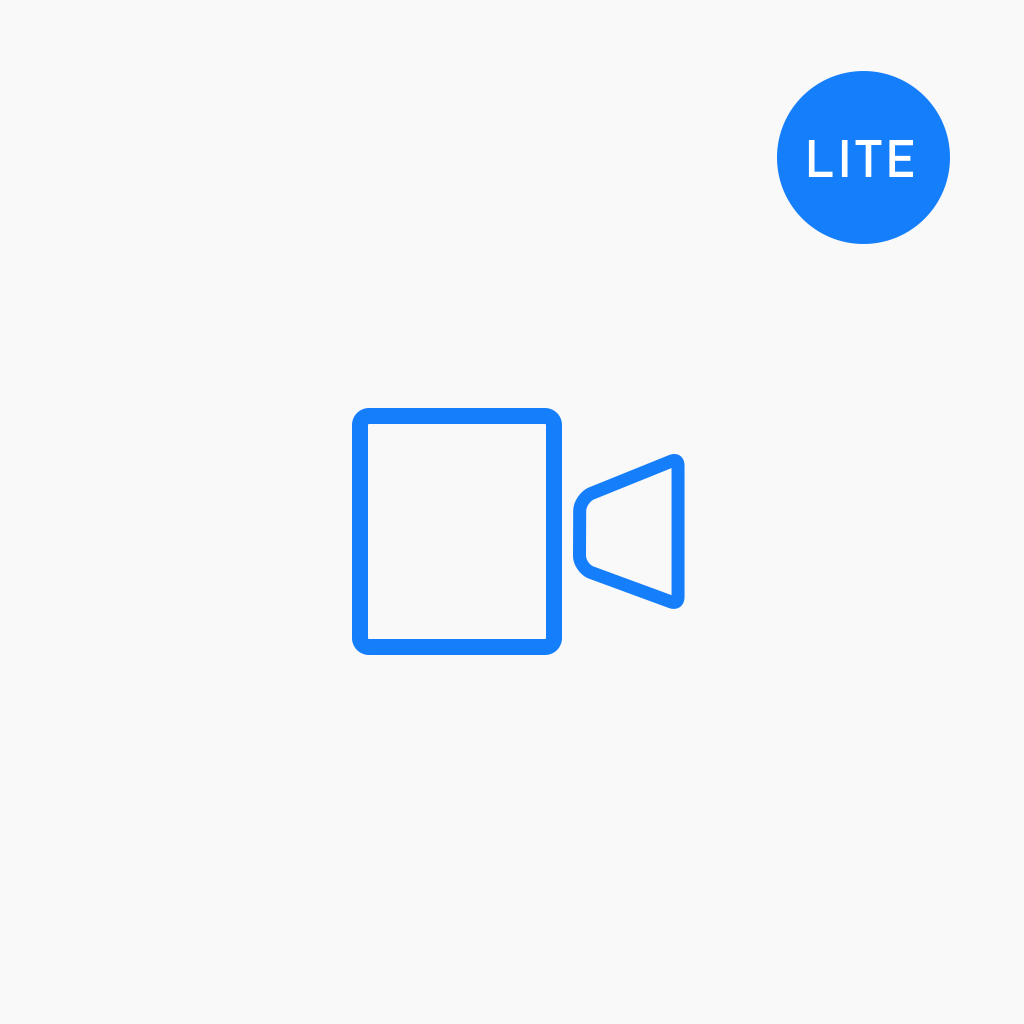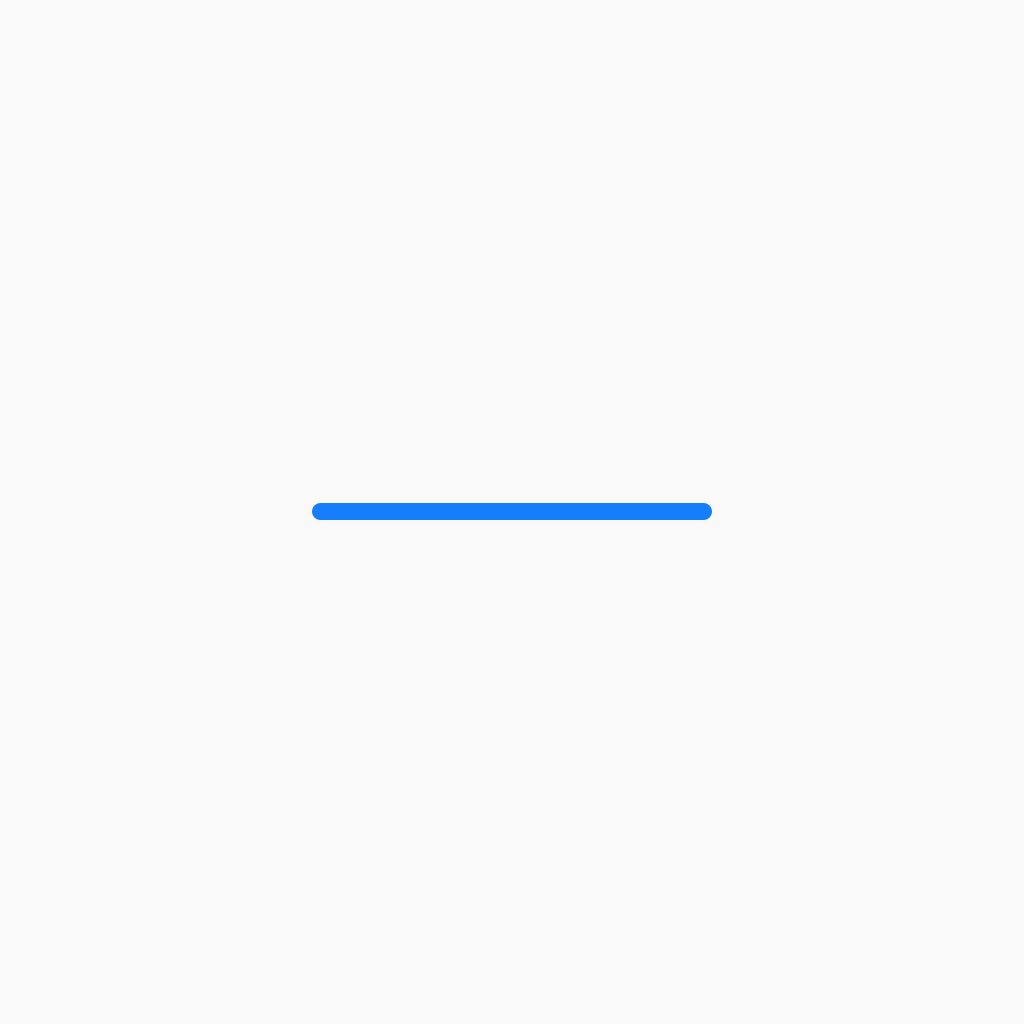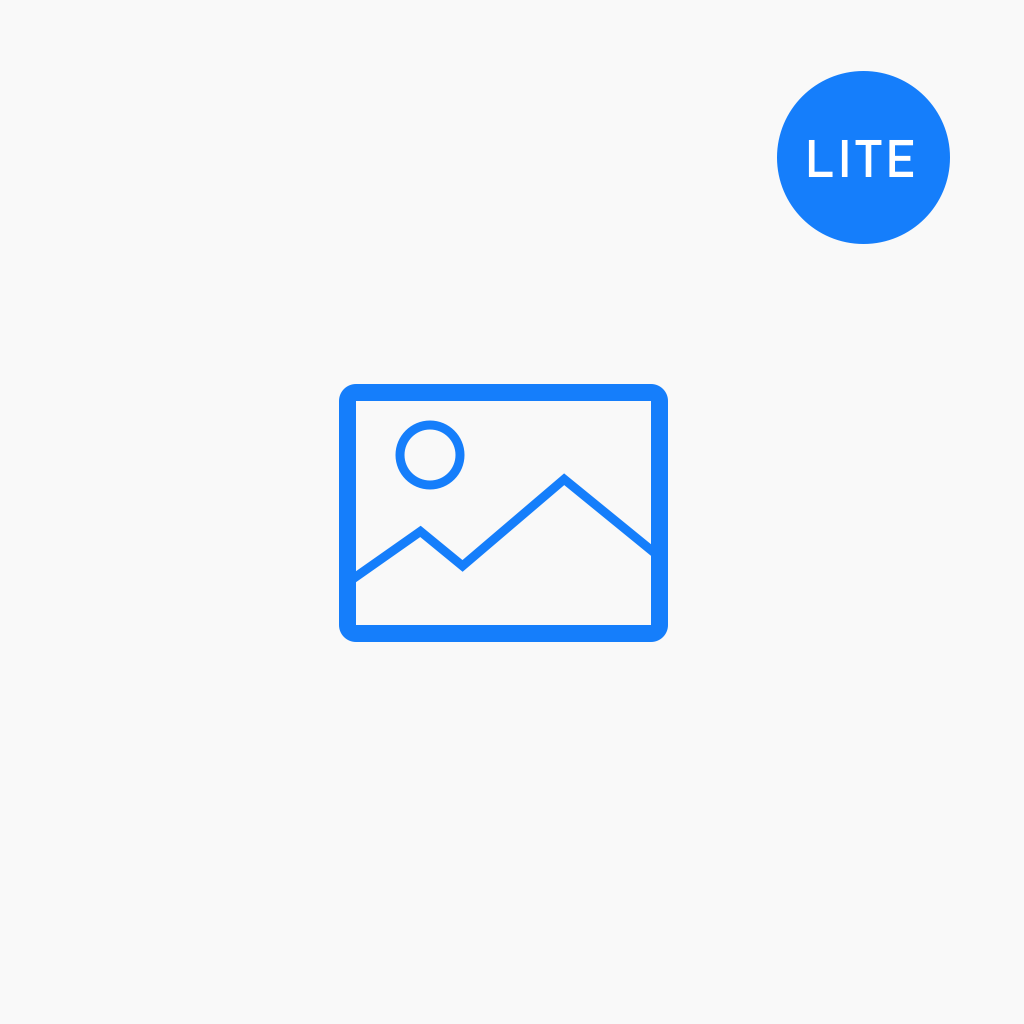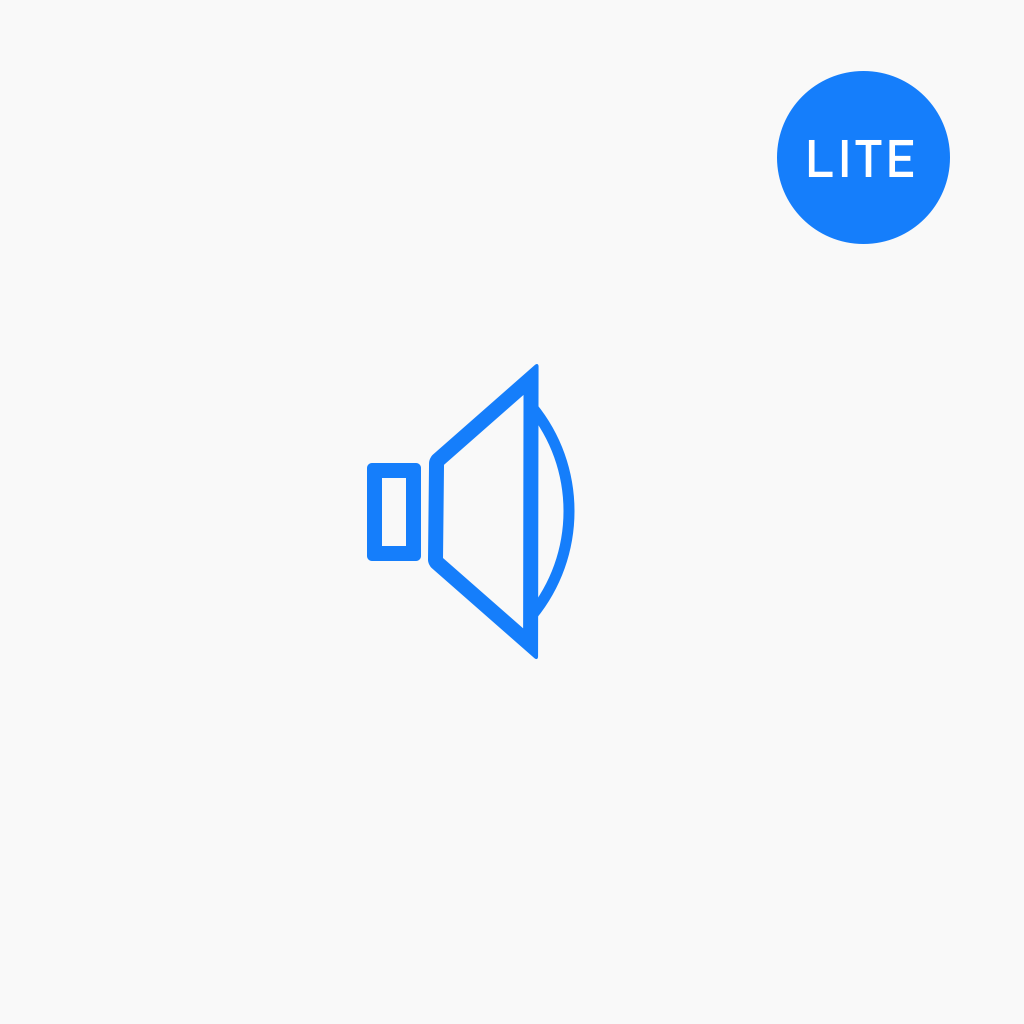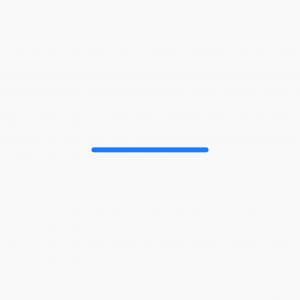Posts
Example 1
Here we have set up 3 posts with title, author and date displayed.
Example 2
This examples shows posts as a gallery with information displayed on hover.
Example 3
This examples uses a masonry grid format to display the posts with an excerpt.
Audio
Example 1 – Self Hosted mp3 Thirteen Thirtyfive by Dillon from the album The Silence Kills. Downloaded free from Last.fm Example 2 – URL Streaming Vivaldi: Autumn from The Four Seasons streaming from mfiles.co.uk
Button
Example 1 A standard solid button with a 4x rounded corner. This button has a transition animation that initiates when the user hovers over the button. The button width is set to auto. CLICK ME Example 2 This is the same button but we’ve set the width to 200px. CLICK ME Example 3 A full width…
HTML
Example 1 Using standard HTML such as this form markup produces the form shown below. Enter names in the fields, then click “Submit” to submit the form: First name: Last name: Example 2 By adding JavaScript to the HTML module, we can add functions to the markup to perform certain actions. This examples displays an alert…
Photo
Example 1 In this example, we’re displaying a simple image file with a link back to this post. Example 2 In this example, we’re displaying the same image but adding lightbox functionality when clicked. Example 3 In this example, we’re displaying a photo along with the image caption. You can choose to show the caption…
Separator
Example 1 Separators can act as simple dividers between content. In this example, we make a single line to divide two examples. Example 2 In this example, we’ve created a dashed line, increased the separator’s width to 5px and changed the colour to yellow. Example 3 In this example, we’ve increased the separator’s width to 15px…
Text Editor
Example 1 In this example, we’re using the text editor to place paragraph text and headlines. Lorem Ipsum Lorem Ipsum Lorem Ipsum Lorem Ipsum Lorem Ipsum Lorem Ipsum Lorem ipsum dolor sit amet, consectetur adipiscing elit. Donec vehicula felis ut purus porta, nec fringilla tellus varius. Suspendisse potenti. Nunc pharetra nibh neque, in egestas lorem…
Example 4
This example uses the feed format with featured images to the side of the content excerpts. With the feed format, you can choose to include the comment meta alongside the author and date.
Example 1 – Self Hosted mp3 Thirteen Thirtyfive by Dillon from the album The Silence Kills. Downloaded free from Last.fm Example 2 – URL Streaming Vivaldi: Autumn from The Four Seasons streaming from mfiles.co.uk
Example 1 A standard solid button with a 4x rounded corner. This button has a transition animation that initiates when the user hovers over the button. The button width is set to auto. CLICK ME Example 2 This is the same button but we’ve set the width to 200px. CLICK ME Example 3 A full width…
Example 5
By adjusting the grid post format and excluding featured image and all meta, you can create a simple post list.