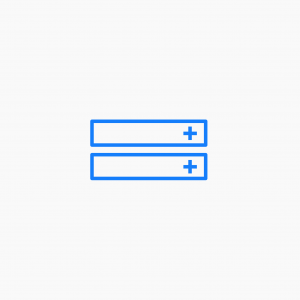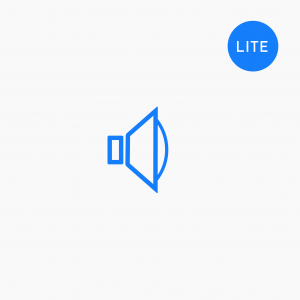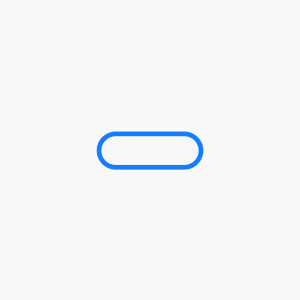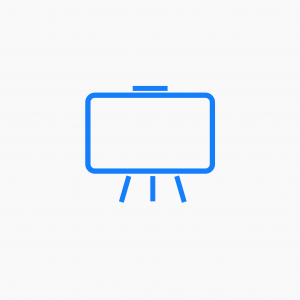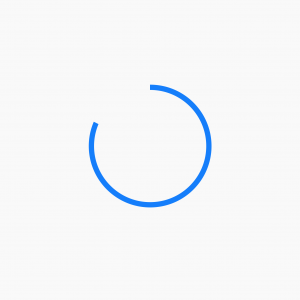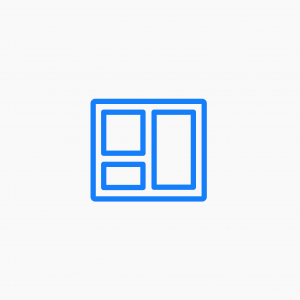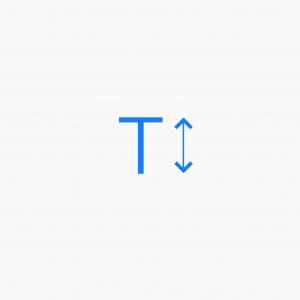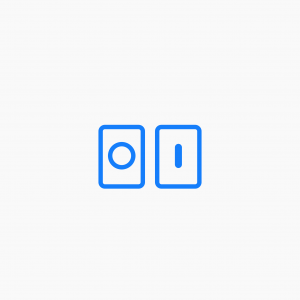Posts Carousel
Example 1
In this example, we're displaying all of our posts and limiting them to 3 per row. You can set the number of posts displayed by manipulating the post width. In order to progress to the next slide, you would need to click on the dot indicators.
Example 2
This is a gallery carousel with a hover effect. In this example we've removed the dot indicators and added the left and right arrows.
Example 3
By removing the featured image and adding in the post content, you can created a post preview block. In this example we've opted to make the post column heights equal.
Content Slider
Example 1 This is the default image slider set to show only images as slide backgrounds. If your images have different height dimensions, the slider will automatically crop them to the slider height size. Example 2 This example shows the content slider headline and text followed by a call to action button and a right…
Read MoreIcon Group
Example 1 A simple icon group showing a draining battery. In this example, the 4 icons are left aligned, sized at 40px with 30px between them and coloured yellow. Example 2 Within the Icon Group modules individual icon settings is a style tab to assign colours to each icon. In this example the American Express,…
Read MoreVideo Row Backgrounds
Example 1 In this example we’re showing a full-width video row background with a Vimeo embedded video. Our little feature is the incredible LA Gifathon from James Curran streaming direct from Vimeo. Create full-width Vimeo & YouTube Row backgrounds with Beaver Builder Video features the awesome LA Gifathon by James Curra on Vimeo
Read MoreButton
Example 1 A standard solid button with a 4x rounded corner. This button has a transition animation that initiates when the user hovers over the button. The button width is set to auto. CLICK ME Example 2 This is the same button but we’ve set the width to 200px. CLICK ME Example 3 A full width…
Read MoreCountdown
Example 1 The default number counter shows days, hours, minutes and seconds. There are no options to display years. The number counter is always centrally placed in the column or row. Day Hour Minute Second Example 2 Change the number and text size and colour and add a separator between them. Day Hour…
Read MorePosts
Example 1 Here we have set up 3 posts with title, author and date displayed. Example 2 This examples shows posts as a gallery with information displayed on hover. Example 3 This examples uses a masonry grid format to display the posts with an excerpt. Example 4 This example uses the feed format with featured images to…
Read MorePosts Slider
Example 1 This example uses the post slider with a thumbnail image set to left aligned. Best for viewing on large and medium devices. Example 2 If you prefer that your featured image occupies the entire background of the post, select ‘background’ from the featured image options. Here we’ve added a left aligned post title and…
Read MoreMenu
Example 1 This is the default menu module layout showing a simple menu with a 15px font, spaced at 10px between links. Example 2 In this example we’re showing a menu with sub-items, indicated by including a down arrow. Example 3 In this example we’ve taken the same menu and applied a background and…
Read More